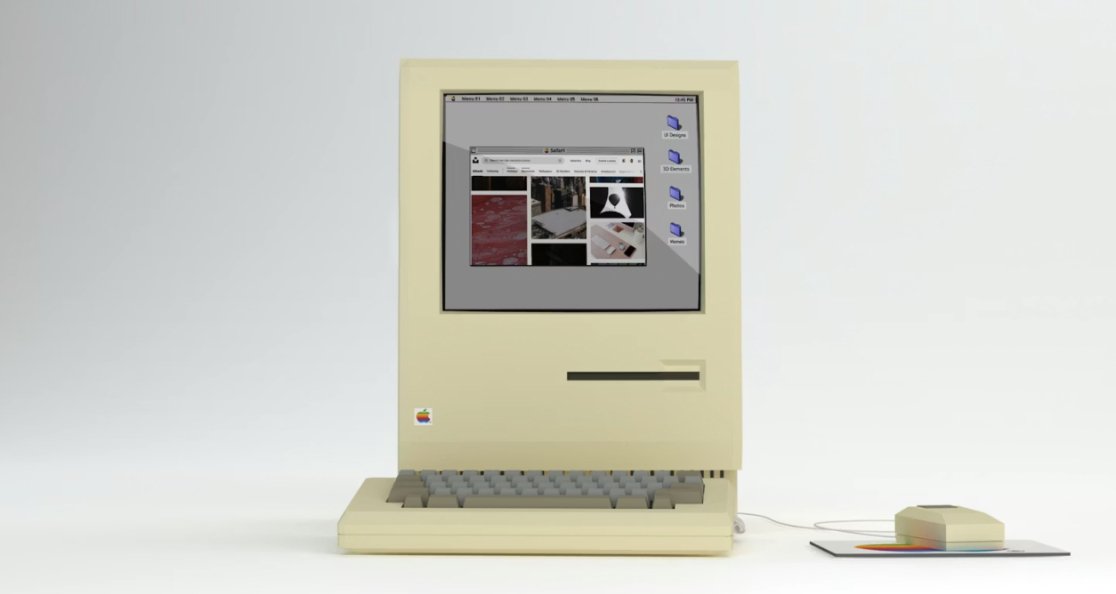Making your website accessible isn’t just the right thing to do—it’s also a legal requirement for many organizations, including public schools, businesses, and government entities. But even with good intentions, many websites still fall short.
At Rudder Digital, we’ve audited countless websites and found the same issues popping up over and over. The good news? These common accessibility mistakes are usually fixable. Here’s what to watch out for—and how we help our clients fix them quickly and correctly.
1. Missing or Incorrect Alt Text
The problem: Many websites skip alternative text for images, or use vague phrases like “image123.jpg.” This leaves screen reader users in the dark.
How to fix it: Use concise, descriptive alt text that clearly communicates the purpose of each image. Decorative images can have a null alt attribute (alt="").
How Rudder Digital helps: We review your site for image issues, apply smart alt text strategies, and train your content team to use best practices going forward.
2. Poor Color Contrast
The problem: Text that blends into backgrounds is hard to read, especially for users with vision impairments. Failing color contrast guidelines (WCAG 2.1 AA) is one of the most common issues we see.
How to fix it: Ensure a contrast ratio of at least 4.5:1 for normal text and 3:1 for large text.
How Rudder Digital helps: We use automated and manual tools to scan your site’s color palette, then adjust stylesheets and UI components to meet accessibility standards without sacrificing design.
3. Inaccessible PDFs and Documents
The problem: Many schools and businesses upload scanned PDFs or forms that can’t be read by screen readers or navigated with a keyboard.
How to fix it: Convert documents into accessible formats (tagged PDFs or HTML). Include proper heading structures, alt text for images, and form field labels.
How Rudder Digital helps: We review your document library and help remediate or rebuild inaccessible files—then advise on what to avoid uploading in the future.
4. Missing Form Labels
The problem: Online forms without proper labels or instructions confuse users who rely on assistive tech.
How to fix it: Every form field must have a label associated via label for="" or aria-label. Placeholder text alone is not sufficient.
How Rudder Digital helps: We go field by field to test form usability, correct errors, and apply universal design principles for forms that work across all devices and abilities.
5. Keyboard Navigation Gaps
The problem: Not all users rely on a mouse. If you can’t access every page element using just a keyboard, your site has a serious accessibility flaw.
How to fix it: Ensure focus indicators are visible, navigation is logical, and dropdowns, modals, and popups are keyboard-friendly.
How Rudder Digital helps: We simulate real user experiences and provide fixes for navigation, menus, and focus management across your site.
6. Unstructured Headings
The problem: Heading tags (H1, H2, H3) are often used for visual styling instead of proper page structure. This disorients screen reader users who rely on headings to navigate.
How to fix it: Use one H1 per page (typically the page title), followed by properly nested headings to reflect the content hierarchy.
How Rudder Digital helps: During audits, we restructure your templates and content areas to support clear semantic flow—without changing your visible design.
7. No Accessibility Statement or Plan
The problem: If your organization doesn’t display an accessibility policy or point of contact, it’s harder for users to report issues—and harder for you to stay accountable.
How to fix it: Post an accessibility statement with contact info and a commitment to ongoing improvement.
How Rudder Digital helps: We draft accessibility statements, help you publish them properly, and offer continuous support to keep your site in compliance.
You Don’t Have to Fix It Alone
Accessibility is an ongoing process—not a one-time checklist. If your website has a few of these common issues, you’re not alone. Rudder Digital works with schools, small businesses, and nonprofits across Oklahoma and beyond to improve digital inclusion.
Ready to identify and fix your site’s accessibility issues? Let us audit your website and help you create a digital experience that’s open to everyone.